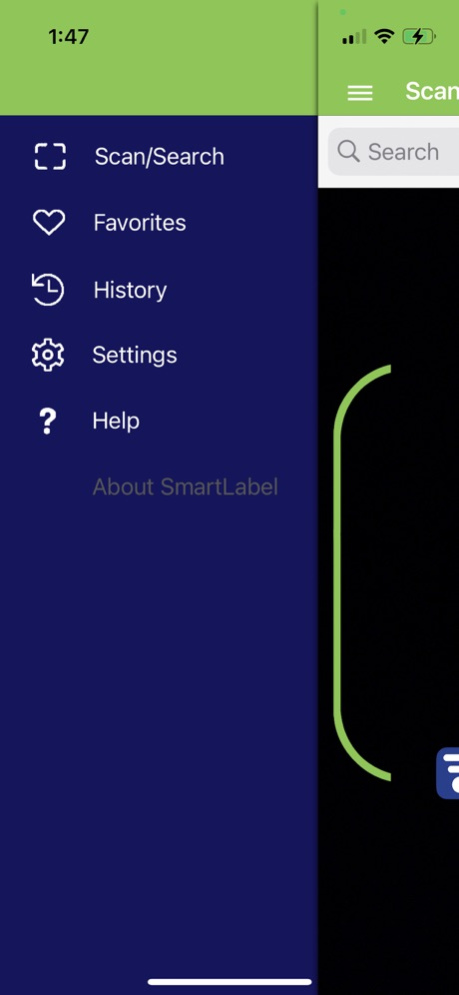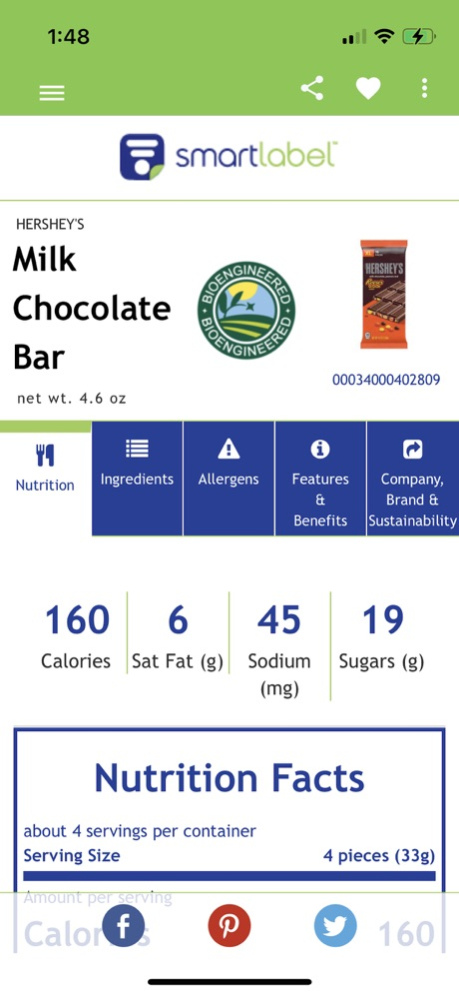SmartLabel 1.5.3
Continue to app
Free Version
Publisher Description
Ever find yourself wondering about what goes into the products you use and consume on a daily basis? SmartLabel gives you access to this information whether you’re interested in food, beverage, household, pet care or personal care products, Smart Label has the information you’re looking for no matter where you are, right at your finger tips.
Using this app, you can either search a specific product using the Product Search function or scan a product’s UPC code or SmartLabel QR code on the package. Either approach will take you to a variety of information, including:
• ingredient definitions
• sourcing practices
• third-party certifications
• social compliance and sustainability programs
• usage instructions
• advisories & safe handling instructions
• genetically engineered ingredient disclosure
• company/brand information
• And much, much more…
Visit www.smartlabel.org for more information.
SmartLabel now supports DWCode by GS1 and Digimarc Barcode. For Digimarc end-user license agreement (EULA) visit https://www.digimarc.com/m/eula
Nov 17, 2022
Version 1.5.3
Minor fixes.
About SmartLabel
SmartLabel is a free app for iOS published in the System Maintenance list of apps, part of System Utilities.
The company that develops SmartLabel is Consumer Brands Association. The latest version released by its developer is 1.5.3.
To install SmartLabel on your iOS device, just click the green Continue To App button above to start the installation process. The app is listed on our website since 2022-11-17 and was downloaded 1 times. We have already checked if the download link is safe, however for your own protection we recommend that you scan the downloaded app with your antivirus. Your antivirus may detect the SmartLabel as malware if the download link is broken.
How to install SmartLabel on your iOS device:
- Click on the Continue To App button on our website. This will redirect you to the App Store.
- Once the SmartLabel is shown in the iTunes listing of your iOS device, you can start its download and installation. Tap on the GET button to the right of the app to start downloading it.
- If you are not logged-in the iOS appstore app, you'll be prompted for your your Apple ID and/or password.
- After SmartLabel is downloaded, you'll see an INSTALL button to the right. Tap on it to start the actual installation of the iOS app.
- Once installation is finished you can tap on the OPEN button to start it. Its icon will also be added to your device home screen.